In today’s digital world, securing your WordPress site is essential. As WordPress powers a significant portion of the web, its popularity also attracts cybercriminals. This guide focuses on the vital WordPress security best practices needed to shield your site from malicious attacks and maintain its safety.
WordPress security is critical for website managers. With risks ranging from brute-force attacks to SQL injections, the threats are constant. However, by adhering to the outlined best practices, you can greatly strengthen your site’s defenses, protect your data, and preserve visitor trust.
Securing your WordPress site goes beyond installing plugins; it involves a comprehensive security strategy. This guide offers actionable steps and tips for both beginners and seasoned webmasters to enhance security, deter hackers, and ensure user safety.
How secure is WordPress?
WordPress stands as a robust content management system (CMS) that is backed up by an active security team dedicated to identifying and resolving vulnerabilities. This ongoing effort includes regular software updates, ensuring that WordPress maintains a strong defense against potential threats. Such a proactive approach is foundational to its general security, allowing website owners to rely on a platform that is continuously enhanced to guard against evolving cyber risks.
Since WordPress is the most widely used CMS and runs over 40% of all websites on the internet, it is a great target for hackers. This popularity, while a testament to its capabilities and user trust, also attracts unwanted attention from cybercriminals.
According to data from Wordfence, their security systems thwarted over 100 billion brute force attacks in 2023 alone.
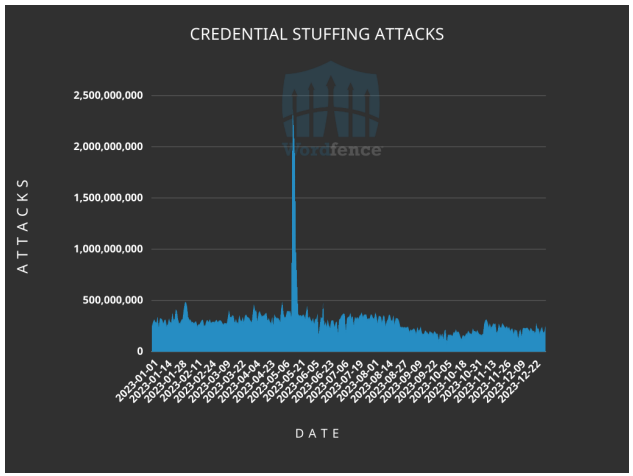
While these numbers may seem scary, it’s important to recognize that the core of WordPress itself is not the weak link. Rather, the issues often arise from third-party themes and plugins that do not adhere to WordPress security standards. The vulnerability of sites is further increased by a lack of security awareness among some users, which further emphasizes the need for training and strict security measures.
Despite these challenges, securing your WordPress site does not have to be a complex task. By taking security seriously and adhering to best practices, website owners can effectively shield their sites from most threats.
Why do WordPress websites get hacked?
The bulk of cyberattacks are primarily motivated by financial gain (Money!) This involves stealing credit card details directly from transactions on compromised websites or committing various forms of fraud.
Sensitive information such as personal details from mailing lists or confidential company data is a lucrative target for cybercriminals. Once stolen, this data can be sold on the black market, leading to privacy violations and financial losses for the individuals and businesses involved.
Compromised WordPress sites can also be exploited to misuse server resources. Hackers may use these resources to distribute malware, send spam emails, or even harness the server for cryptocurrency mining.
Common types of attacks on WordPress sites
It’s critical to have a basic awareness of typical WordPress site attack techniques in order to protect the security of your WordPress website. The following list includes some of the most typical cyberattacks that target WordPress websites.
- Brute-force Attacks: Hackers use special software to guess passwords by trying many combinations quickly. These attacks exploit weak passwords, making strong, unique passwords essential for protecting your site against unauthorized access and ensuring your WordPress security is robust.
- Database injection: These attacks target WordPress sites by inserting malicious code into databases through vulnerabilities, often found in forms or URL parameters. This code can manipulate or steal data, corrupting the site’s operations.
- Cross-site Scripting (XSS): It is a common security vulnerability in web applications, including WordPress sites, where attackers inject malicious scripts into web pages viewed by other users. These scripts can hijack user sessions, deface websites, or redirect visitors to malicious sites. XSS exploits the trust a user has for a particular site, allowing attackers to execute scripts in the user’s browser under the guise of the trusted site. This can compromise the confidentiality and integrity of user data and interactions with the site.
- Denial-of-Service (DoS) Attacks: Attackers flood your website with excessive traffic to exhaust your server resources, preventing legitimate users from accessing your site. They can cripple website functionality and accessibility.
- Backdoors: It is a file that contains code that allows the attacker to skip the usual WordPress login and access your site whenever they want. Attackers often hide backdoors within other WordPress files, making them hard for less experienced users to spot. Even if found and removed, attackers can create new versions of these backdoors and keep using them to get around your login.
- Phishing: This type of cyberattack deceives individuals into revealing sensitive information, such as passwords, credit card numbers, or other personal data, by posing as a trustworthy entity. Typically, phishing is done through emails, messages, or websites that look legitimate but are designed to trick users into entering their details, which are then stolen by the attackers.
Why is WordPress security important?
Securing your WordPress site is not just about protecting your data; it’s a crucial step in safeguarding your overall online presence.
Protect your reputation
A secure WordPress site ensures that your business’s digital face remains unblemished. By preventing hacks and data breaches, you safeguard your reputation from the damaging effects that such incidents can cause, showing your commitment to security and reliability.
When your WordPress site is secure, it signals to customers that you value their safety and trust. This enhances your business’s reputation, as users are more likely to return to and recommend a site that they perceive as safe and dependable.
Rank better on search engines
A secure WordPress site significantly boosts your search engine ranking. Search engines like Google prioritize websites that provide a safe browsing experience, favoring those with HTTPS and robust security measures. By maintaining a secure site, you not only protect user data but also enhance your visibility and credibility online, making it easier for potential customers to find you through search results.
WordPress Security Best Practices
In the digital realm, safeguarding your WordPress site is paramount. Adopting security best practices not only protects your site from potential threats but also ensures a trustworthy and stable online environment for your users.
This section outlines the essential measures you should implement, from securing hosting solutions to maintaining up-to-date systems and enhancing login security. By following these guidelines, you can fortify your WordPress site against a wide range of cyber threats, ensuring its integrity and the safety of your data.
Secure hosting
Choosing a secure WordPress hosting provider is a foundational step in protecting your website from cyber threats. A good hosting service will offer robust security features such as regular malware scans, firewalls, and intrusion detection systems. These features help to proactively defend your site against malicious attacks and unauthorized access at server level. It’s crucial to select a host that prioritizes security and has a strong track record of safeguarding their clients’ data.
If your current hosting provider lacks comprehensive security measures, it’s wise to consider migrating your site to a more secure platform. A hosting environment equipped with advanced security protocols can significantly diminish the risk of security breaches. Moving to a host that specializes in WordPress also ensures that specific vulnerabilities associated with WordPress are well-understood and effectively managed by knowledgeable technical support.
Furthermore, a secure hosting provider will often offer additional support such as automatic backups and technical assistance for security-related issues. These services ensure that, in the event of a problem, your site can be restored quickly and with minimal disruption.
Keep WP Core, Themes, Plugins, and PHP up-to-date
Keeping your WordPress core, themes, plugins, and PHP up-to-date is one of the simplest yet most effective strategies for securing your site. Updates are regularly released to address security vulnerabilities and enhance functionality. Ensuring that you promptly apply these updates is essential for protecting your site from potential threats and maintaining optimal performance.
A significant number of WordPress site compromises are attributed to the use of outdated software. Hackers actively seek out sites running old versions because they are easier targets, with well-documented vulnerabilities that can be exploited. Staying current with the latest versions closes these security gaps and significantly reduces the risk of your site being hacked.
It’s also important to choose themes and plugins that are regularly updated by their developers. Themes and plugins that do not receive frequent security updates can pose a serious risk to your site’s security. Always check the update history and developer responsiveness before installing any theme or plugin to ensure ongoing support and security.
Before updating WordPress components, it is always wise to back up your entire site. This precaution allows you to restore the original state if something goes wrong during the update process. For even greater safety, consider performing updates on a staging environment. This step lets you test new updates without affecting your live site, ensuring that everything works correctly and your site’s design remains unaffected.
Once updates have been tested and proven stable in the staging environment, they can then be safely applied to your live site. This method minimizes disruptions and potential errors, providing a seamless experience for your users while maintaining the highest security standards.
Change the default admin username
Changing the default “admin” username on your WordPress site is a critical security measure. Many attackers assume “admin” as the default login, making sites with this username an easier target for brute-force attacks. By choosing a unique username, you significantly reduce the risk of unauthorized access, as it adds an extra layer of obscurity to your login credentials.
Use Strong Passwords
Using strong passwords is paramount in safeguarding your WordPress site against unauthorized access. According to GoodFirms, a staggering 30% of internet users have experienced data breaches linked to using weak passwords, such as “1234”. These simple sequences are easily guessed by attackers using brute force techniques. To enhance your site’s security, it is crucial to avoid common, easily decipherable passwords and opt for more complex ones.
WordPress assists in this by automatically generating strong passwords whenever you create a new user. These passwords are designed to be robust, combining letters, numbers, and special characters to form a secure barrier against potential hacks. This feature helps ensure that each account on your WordPress site starts with solid security footing, protecting sensitive data from the start.
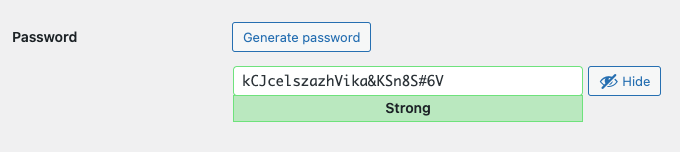
However, the complexity of these auto-generated passwords often makes them difficult to remember. To manage this issue effectively, using a password manager like 1Password is a practical solution. These tools securely store and fill in your passwords across various services, reducing the burden of memory and decreasing the risk of using weaker, more memorable passwords. Additionally, regularly changing your passwords and using unique passwords for different sites further strengthens your security posture, making it harder for attackers to gain access through stolen or leaked credentials.
Implementing 2FA
Implementing two-factor authentication (2FA) adds a crucial layer of security to your WordPress site, shielding it if your login details ever get compromised. With 2FA, hackers need more than just your username and password to access your site, greatly enhancing your security by blocking unauthorized entry.
Two-factor authentication works by requiring a second verification form alongside your password. This is often a temporary code sent to your phone or generated by an app like Google Authenticator. You must enter both your password and this code to log in. As the code is valid for a very short period of time, it’s hard for attackers with just your password to break in, securing your site from intrusions.
Hiding the wp-admin login URL
If hackers can’t find your WordPress site’s login URL, breaking in becomes much harder. Hiding common entry points like the default login URL adds an extra security layer by reducing access points visibility, effectively deterring many automated attacks.
You can easily change the standard ‘site.com/wp-admin’ to a more obscure URL using plugins. For instance, WPS Hide Login lets you customize the login page URL in a few clicks, keeping it private and reducing brute-force attack risks.
Limit login attempts
Limiting login attempts is an effective security measure that fortifies your WordPress site against brute-force attacks. By restricting how many login attempts can be made, it thwarts attackers’ efforts to guess passwords through continuous trials, automatically locking out users after several failed attempts, and significantly reducing breach risks.
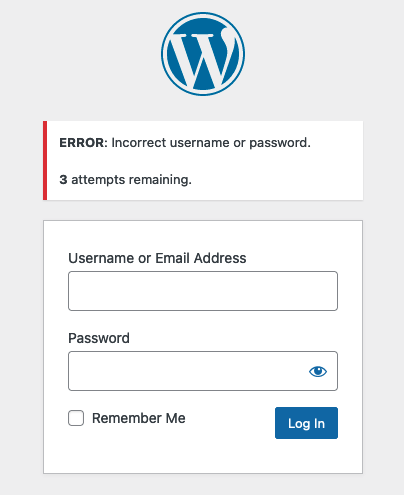
By setting a cap on login attempts, WordPress sites are hardened against automated scripts used by hackers to crack passwords. This limitation prevents these scripts from making numerous successive attempts, greatly lowering the chance of a breach.
Limit WordPress user permissions
WordPress features six user roles, each defining the level of access a user has on the website. It’s crucial to assign roles judiciously, ensuring that each user only has the permissions necessary for their tasks. This approach minimizes potential risks by restricting access to critical functions and sensitive information to only those who need it.
It is wise to limit the number of users with administrator privileges on your WordPress site. Administrators have extensive control over the site, including the ability to modify content, change user roles, and configure settings. Having too many administrators increases the risk of security breaches, either through insider actions or account compromises. Therefore, keep administrator roles to a minimum and only assign them to trusted individuals who require full access to the site.
For sites with complex structures or specific access needs, standard user roles might not suffice. In such cases, consider using a plugin to create custom roles. This allows you to tailor permissions exactly to the needs of your site and its users, providing granular control over who can do what. Custom roles are especially useful in managing large teams or sites with specialized security requirements, ensuring everyone has the access they need without over-privileging.
Log user activity
Monitoring user activity on your WordPress site is a critical security measure that helps you identify suspicious behaviors, such as unauthorized changes to theme or plugin files. Keeping an eye on what users are doing allows you to detect and respond to potential security threats. This proactive approach ensures that you’re aware of any unusual activity that could compromise your site’s integrity or lead to data breaches.
Understanding the specifics of any security incident is crucial for effective response and prevention of future issues. If something goes wrong, knowing who was involved and when it happened allows you to take swift and precise actions. This can involve reversing unauthorized changes, reinforcing security protocols, or even taking legal steps if necessary.
To implement user activity monitoring, you can utilize plugins such as WP Activity Log or Activity Log. These tools provide a detailed log of all user actions, making it easy to track who did what and when on your WordPress site.
Logging idle users out automatically
Users often leave their personal laptops unattended or use public computers in places like internet cafes and libraries while logged into their accounts. These scenarios pose significant security risks, as it allows the next person who accesses the computer a chance to interact with the open session.
To mitigate these risks, it’s crucial to implement a policy of automatically logging users out if they are idle for a set period of time. This measure ensures that the user sessions are not left open indefinitely, which significantly reduces the chances of unauthorized access. Automatic logout is a common practice on banking websites, where maintaining tight security is paramount to protect sensitive financial data.
Implementing this security feature on your WordPress site can be straightforward with the help of plugins like Inactive Logout. This plugin allows you to set a specific idle time after which the user will be logged out automatically. This simple tool can be a vital part of your security strategy, ensuring that user sessions end safely when left unattended, thus protecting both the user’s and your site’s integrity.
Install SSL certificate
SSL (Secure Sockets Layer) is a standard security technology that establishes an encrypted link between a web server and a browser. This encryption ensures that all data passed between the web server and browsers remain private and integral, safeguarding against eavesdropping and tampering.
Installing an SSL certificate on your WordPress site brings several key benefits. First, it encrypts the data transferred between your visitors and your site, protecting sensitive information such as login credentials and personal information from being intercepted. Secondly, SSL certificates help build trust with your visitors, as browsers label SSL-secured sites as “Secure,” which can reassure users that their data is safe. Finally, having SSL contributes to higher search engine rankings, as Google gives preference to websites that are secure, enhancing your site’s visibility and traffic.
The good news for WordPress site owners is that many web hosting providers now offer free SSL certificates as part of their hosting packages. This makes it easy and cost-effective to secure your site, as you can activate and renew SSL without any additional fees.
Backup solution
If hackers ever succeed in wiping your WordPress site data, having a recent backup will be invaluable. This backup acts as a crucial recovery tool, allowing you to restore your site and reverse the damage caused by the attack. Regular backups ensure you can quickly rebound from such disruptions, preserving your site’s integrity and continuity without losing significant progress or data.
To safeguard your WordPress site effectively, it’s essential to set up automatic and regular backups. The frequency of backups should align with the rate of data updates on your site. For example, eCommerce sites, which constantly update with new transactions and customer details, require more frequent backups compared to more static sites. Various reliable backup solutions are available, including plugins like UpdraftPlus or BackupBuddy, and services offered by many hosting providers, ensuring that your site’s data is always secure and retrievable.
Enable a web application firewall
A WAF (Web Application Firewall) is a firewall that checks the data entering and leaving a website. It uses specific rules to filter out unwanted traffic and can block known harmful IP addresses.
Enabling a WAF helps harden the security of your WordPress site by actively preventing threats such as SQL injection, cross-site scripting (XSS), and file inclusion attacks. By analyzing and distinguishing between safe and harmful traffic, a WAF serves as a protective shield for your site, mitigating the risk of vulnerabilities being exploited.
Scan for malware and vulnerabilities
Regular security scans are essential for detecting vulnerabilities and malware on your WordPress site. By routinely scanning your site, you can identify any security weaknesses or malicious software that may have been installed. Once these vulnerabilities are detected, you can promptly address them with the appropriate fixes, ensuring that potential threats are neutralized before they can cause significant damage.
Implementing this proactive security measure is straightforward with the help of plugins that run automated scans, such as MalCare.
Disable file editing from the WordPress dashboard
By default, WordPress allows administrators to edit theme and plugin files directly through the dashboard. This feature is intended to provide convenience for users who need to make quick adjustments or customizations to their site’s functionality or appearance. However, while this can be handy, it also opens up a potential security risk.
If attackers gain access to an administrator account, they can easily alter your site’s files directly from the dashboard. This access allows them to inject malicious code or modify functionalities, leading to significant security issues and potential data breaches.
Fortunately, disabling this feature is straightforward. Add the following code to the end of your wp-config.php file:
define('DISALLOW_FILE_EDIT', true);This simple action will remove the ability to edit plugin and theme files from within the WordPress dashboard, effectively blocking a potential avenue for attackers.
Change the default WP database prefix
By default, WordPress uses “wp_” as the prefix for all tables in its database. This commonality is widely known, making it easier for hackers to guess the full names of database tables, which can be a preliminary step in a broader attack strategy. By changing this default prefix to something unique and less predictable, you significantly hinder attackers’ efforts to target your database, enhancing your site’s security by obscuring critical database details.
While changing the database prefix can greatly improve security, manually adjusting it involves a risk of errors that could potentially disrupt site functionality. To safely and efficiently change the prefix, it is advisable to use a specialized plugin. One such plugin is Brozzme DB Prefix & Tools Addons, which simplifies the process, allowing you to change the prefix in just a few minutes without risking database integrity.
Block form and comment spam
Spam comments and form entries on your WordPress site can originate from various sources, including competitors seeking to promote their websites or attackers attempting to distribute malicious URLs. These spam submissions can also include scripts designed to exploit vulnerabilities, potentially allowing unauthorized access to your site.
To combat robot-generated spam submissions, Captcha is an effective tool. It requires users to complete a challenge that distinguishes them from automated bots before they can submit forms or comments, significantly reducing spam.
For more comprehensive spam protection, you can utilize a plugin like Akismet. This plugin automatically checks all comments and contact form submissions against its global database of spam to prevent malicious content from being published on your site.
Disable PHP error reporting
WordPress includes a debugging tool that logs PHP errors, which is essential for diagnosing and troubleshooting technical issues on your site. This feature captures and records specific errors that occur during the execution of PHP scripts, providing valuable insights for site maintenance and error resolution.
However, these error logs can pose a security risk if accessed by attackers. The logs may reveal details about the active plugins and PHP files on your site that have issues, information which can be used to exploit vulnerabilities. Knowing what components your site uses allows attackers to tailor their methods more effectively.
Disable PHP error logging when you are not actively troubleshooting problems on your site. This can be easily achieved by adding the following line of code to your wp-config.php file:
define('WP_DEBUG_LOG', false);Remove unused themes and plugins
Unused plugins and themes on your WordPress site can become security liabilities, particularly if they are no longer receiving updates from their developers. These abandoned plugins and themes may contain vulnerabilities that, if unaddressed, can serve as entry points for attackers. Just like any software, plugins and themes need to be maintained and updated to patch security flaws and improve functionality. Keeping them on your site without updates increases the risk of security breaches.
It is important to regularly audit your plugins and themes. Deactivate and uninstall any that you are not actively using. This not only tidies up your site’s backend, reducing clutter and improving performance, but also minimizes potential security vulnerabilities. Maintaining a lean set of well-updated and necessary plugins and themes is a best practice that significantly bolsters site security.
In addition to removing unused plugins and themes, it is crucial to evaluate and replace any that you are actively using but do not receive frequent updates from developers.
Use a security plugin
Many comprehensive WordPress security plugins are available that can significantly enhance your site’s defenses by implementing various security measures. These plugins can help you set up two-factor authentication (2FA), limit login attempts, and conduct regular malware scans, among other features.
While security plugins provide essential features and are a critical component of a comprehensive security strategy, they should not be the sole line of defense. It is equally important to combine the use of these plugins with other security best practices. This includes using strong, unique passwords for all user accounts, regularly updating software, and selecting a secure hosting provider. Together, these measures create a layered security environment that significantly hardens your WordPress site against attacks.
Conclusion
As we wrap up this guide, remember that the security of your WordPress site is an ongoing commitment. Implementing the strategies discussed here—from choosing secure hosting to regularly updating your WordPress core and plugins—forms the foundation of a robust security posture. However, staying vigilant and proactive in monitoring potential threats is equally important to adapt and respond to new vulnerabilities.
Ultimately, the security of your WordPress site enhances its credibility and SEO, contributing to its success. By taking the necessary steps to secure your site, you not only protect your data but also build trust with your audience, which is invaluable in the competitive digital world. Keep your WordPress site secure, and continue to thrive in the ever-changing landscape of the internet.
